Added Tether BEP-20 to the cashback order form

We are pleased to announce that we have added Tether BEP-20 to our cashback order form. As the number of projects working with cryptocurrencies continues to grow, this feature will be more relevant than ever.
Guide to adding a Tether BEP-20 address to your profile
To add your wallet address to your account profile for cashback orders, you need to follow a few simple steps:
1 Go to your profile on the blog.
2 Click on the "pencil" icon.
3 Fill in your wallet address in the form and click the "Save" button.
Done! Now, when you order cashback, specify Tether BEP-20 in the form.
Additional articles
If you're not yet using Tether, we recommend reading our articles:
- What is cryptocurrency: Simplifying the complex;
- What is a stablecoin and what is it for;
- Tether – the largest stablecoin. How to use it?;
- Tronlink.org – Review and feedback on the browser extension crypto wallet;
- Bybit.com – Review and feedback on the cryptocurrency exchange;
- OKX.com – Review and feedback on the cryptocurrency exchange.


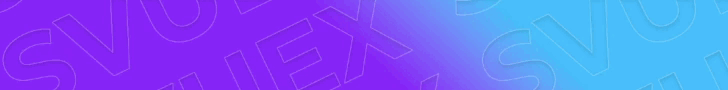
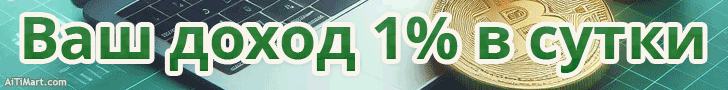
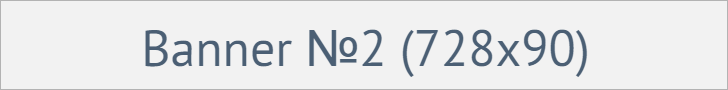














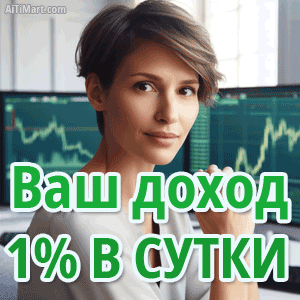

ID операции: 2443012 Дата операции: 02.05.2024 12:40 Сумма: 0.5 USD Примечание: Payment..